Contents
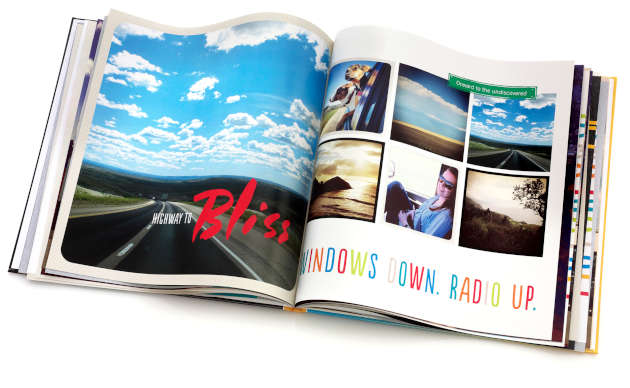
Yearbooks are so last century so you should create your own yearbook with an online photo book. Really. Most schools have gotten out of the yearbook business completely as online platforms for making your own, 100 percent meaningful yearbook is so easy. Most photo book platforms will allow you to upload your photos, and then their software will sort them by date, slap them in pages and call it done (in less than five minutes). But most people want to do a little more customization. Here are tips to get you started:
Step 1: Decide which platform you’re going to use.
The photo book review is one of many places that rate the online photo book companies, as is the Photo Book Girl blog. Keep checking around. One thing you may want (“I can pick it up in a couple hours”) may override the benefits of another service (“I can have a matte finish on pages”).
Step 2: Determine your budget.
This seems obvious, but you might want to do old-school pencil and paper calculations. All DIY online photo books come with a predetermined number of “free” pages included in the basic book price. Each time you add an additional page to your book beyond that number, the price goes up — sometimes quickly. Adding certain features (lay-flat binding, for instance) also will increase the cost. Know what you can afford to spend and what’s really important to you.
Step 3: Organization matters.
Do you want your photo book to be about just one semester? That may be a good idea for a semester abroad. Or do you want one yearbook for the entire academic year, organized chronologically — what happened in September first and what happened in May last? Or you might do a book per topic — everything that happened in your sorority or fraternity in one book; everything that happened at your ball games in another. It’s important to know what will — and won’t — go into your yearbook before you even start.
Step 4: Gather your photos.
This could take the longest. You’ll be looking through thousands of photos on Instagram, your phone, your friends’ Facebook pages, maybe even getting some photos from your mom. (It seemed silly when she was taking photos of you moving into your apartment, but now you’d like some of those.) Here are pro tips:
- Set up folders for your photos, whether you’re doing by event (sporting events, sorority happenings, dorm life) or by calendar (September, October, etc.).
- Get the largest file of the photo you can. “Click, save” gets a Facebook-sized photo. It will be small in your photo book because it will have low resolution — no one wants pixilated photos in their yearbook! To get the largest file you can off Facebook, click on the photo, click on the Options tab on the toolbar, bottom right; then click Download.
- Check your brother’s Facebook page, your bff’s and even your mom’s page. Not everyone tags everyone in every photo. (You knew that — but still a good reminder.)
- Think of photos you like looking at now from “the olden days” and grab those from today — buildings on campus, your cafeteria tray, headlines in a local newspaper, your car. The farther you get from your college days, the more meaningful these “scene setter” photos will become as your memories fade.
Step 5: Set aside time to put your online yearbook together.
Count on this taking from one to three days, depending upon how personal you want to make the yearbook. The best yearbooks, regardless of how they are organized, will include:
- Full names and relevance of all the people in the photo. “This is Chelsea and me at the restaurant,” won’t mean much in a couple years. “Chelsea Smith and I eat breakfast at Café Brazil and study for our Econ 150 midterm in March 2016” gives all sorts of information you’ll be glad you have even five years from now. Writing these little stories — even if it’s just a sentence or two — takes more time than putting the photos on the page.
- Something other than photos of people. People are important, but you might like to remember waves of iris that bloom across the UT Dallas campus in spring, or the books balancing on your coffee table or the empty campus parking lot after wrapping up a study session.
- Everyday food. Maybe you discovered the best way to dress up ramen noodles for a cheap dinner or you have a no-fail Crock-Pot soup dinner you’ve eaten more than once this semester. Devote a page to your college cooking recipes. It seems unimportant now, but the recipes will be fondly remembered in the future.
- Good quality photos. Each photo you put in your yearbook “costs” something — make sure the photos you use are the very best quality you can get.
- A variety of photos. Consider the two pages that face each other as one big page and then vary the size and content of the photos. One big photo with seven small ones will be more interesting than eight photos all the same size — except when you want all eight photos the same size for a reason (photos of your fraternity brothers, for example).
- Text that’s been edited! Maybe even let your roommate read all the text before you order to ensure you don’t have any mistakes. Once you hit the order button, there’s no going back.
Step 6: Order your first try.
Each time you put an online photo book together, you’ll get better at using the software. And you’ll learn how you like your books to look. Don’t make the newbie mistake of creating three books, ordering them all at once, and then getting them delivered only to find out you really don’t like that heavy periwinkle border around every single photo. And absolutely start with a small life event until you get the hang of this. Save the yearbook about your national championship competition until you’ve had experience putting photo yearbooks together.






